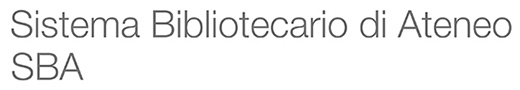Practical guide for filing your theses in the MoReThesis archive
THE ESSENTIAL STEPS IN BRIEF
This section provides a brief description of the process for submitting your Master’s degree theses in MoReThesìs.
The MoReThesis procedure is as follows:
- Entering data in Esse3
- Accessing MoReThesis
- Creating the MoReThesis title page
- Loading and making changes to the files
- Deadlines
ENTERING DATA IN Esse3
From 60 days and no later than 30 days before the session date:
Fill out the Application to graduate (in Esse3 under “Degree awarding”).
From 60 days and no later than 21 days before the date of the graduation session:
In Esse3, fill out the Application to graduate in full, including the part on how to file the thesis title and the AlmaLaurea statement, then print it out.
Access MoReThesis: create and print the title page.
Note: you may print the title page only after loading at least one file of your thesis.
You need to hand out the following documents to the Registrar’s Office no later than 21 days before the date of the graduation session:
- Application to graduate complete with the data entered in the Thesis Title File, signed by student and tutoring professor. You also need to pay the electronic stamp duty of € 32.00 for the Application to graduate and for requesting the parchment. The payment must be made on the Esse3 portal under the “fees” section.
- MoReThesis title page WITHOUT the signature of the tutoring professor
- Form stating the digital filing of the thesis
- Thesis Embargo Request Form (if any)
- AlmaLaurea questionnaire
No later than 3 days before the date of the graduation session:
you can access MoReThesis at any time to enter and/or change the thesis file(s). The exact deadline appears in red after creating the title page.
ACCESSING MORETHESIS
In order to access MoReThesis, first you need to fill out the application to graduate on the Esse3 student portal. Then, go to https://morethesis.unimore.it/
The page indicated gives you access to the thesis presentation process.
How to access: enter your username and password, also used for your Unimore email or to access Esse3; if you forgot your password, you can send an email to webhelp or retrieve it by clicking in the Esse3 “Forgot password” section on the right-hand side menu.
You may not be able to access if the date and time are not set up correctly on your computer.
In order to use MoReThesis, check that cookies and file sending operations are enabled on your browser. Incompatibilities with the Netscape 3.02 version of Macintosh have been reported, therefore you need to update your browser in order to use the thesis presentation system.
CREATING THE MORETHESIS TITLE PAGE
After logging in, continue with “Creating the title page", that is a page in which the system automatically transfers the degree awarding data that have been already entered in Esse3 - Application to graduate (title of the thesis, tutors’ name and email, session date, structure and study programme of the student, key words, abstract).
When you click on “Confirm":
- • data are confirmed
- • the digital title page is created
- • the system sends the emails to the tutoring professor(s) and to the author for read-only access to MoReThesis, so that all parties involved can view the thesis.
You may change the data on the title page by accessing your Application to graduate in Esse3, in the “Filing the thesis title”, up to 21 days before the graduation session.
Note: the title page may be printed only after loading at least one file in MoReThesis.
For any issues, please contact the MoReThesis staff at: help.morethesis@unimore.it. They will get back to you within 3 working days.
KEY WORDS
To change the key words, go to the Degree awarding section in Esse3
You can make changes up to 3 days before the graduation session.
To improve your search on the theses published, you need to enter 5 key words in Italian and in English or short sentences that are NOT already contained in the analytical summary or in the title. Using words and sentences that are descriptive and unique improves the chances to retrieve a thesis during a search; therefore, we suggest using key words that are specific, relevant, and not generic.
Words must be entered with initial lowercase letter (capital letter in case of proper nouns). We also recommend entering the corresponding English words.
ABSTRACT
To change the abstract, go to the Degree awarding section in Esse3
You can make changes up to 3 days before the graduation session.
Graduating students must upload the analytical summary in Italian, and the English version is also recommended.
Note: some symbols (e.g. Greek letters) are often not recognised properly in MoReThesis; we recommend you accurately check the title page after creating it, and for any issues, please contact the Staff MoReThesis at: help.morethesis@unimore.it. They will get back to you within 3 working days.
LOADING AND MAKING CHANGES TO THE FILES
The next step is uploading your thesis (or parts of it) through the “Updating file data” function. When a file is uploaded, the system sends an email to the tutoring professor(s) who can view the document. MoReThesis accepts theses only in PDF format. Please contact MoReThesis staff to upload multimedia files. When naming files, please do not use accents or non-Latin alphabets. On the pages of the theses published online, files will be shown in alphabetical order; therefore, if you want them to appear in a certain order, you need to add a two-digit figure before the file name. See examples below:
- 01capitolouno.pdf
- 02capitolodue.pdf
- .....
- 10bibliografia.pdf
- 11indice.pdf
Note: files may not be sent if the browser accesses the network through a proxy server.
ACCESSIBILITY
When creating the title page and before uploading the files, you need to choose the level of accessibility of your publication, namely one of the following options:
- • Web access
- • Limited access: Mixed availability (only valid for graduating students and not for doctoral candidates)
- • Embargo (12 months / 18 months / 3 years)
You can only choose it once when creating the title page. Exceptionally, you can change it by sending an email to the MoReThesis staff at: help.morethesis@unimore.it, and sending a copy to your tutoring professor.
Only with the “Limited access: mixed availability” option the author can change the accessibility of the individual files up to 3 days before the final examination.
Note: To make all files of your thesis not accessible: select the “Limited access: mixed availability” mode and select “Not accessible” for each file.
The following data are publicly available anyway: Author, Title, Type of thesis, Structure, Degree programme, Tutoring professors, Key words, Start session date, and Availability.
DEADLINES
Graduating students:
- • No later than 21 days before the session date (21 actual days, including public holidays), you must deliver the following documents to the Registrar’s Office: your Application to graduate, signed by you and your tutoring professor; your MoReThesis title page printout; the MoReThesis statement; any embargo form; the credits booklet or copies of it; the AlmaLaurea receipt. Pay the € 32.00 electronic stamp duty.
- • You can access MoReThesis to upload and change the files up to 3 days before the date of the graduation session: The exact deadline appears in red after creating the title page.
By signing the application to graduate:
- • the tutoring professor confirms that s/he has approved the thesis, that it is suitable to be presented at the graduation session, and that the student has uploaded at least one file of the thesis in MoReThesis
- • the graduating student confirms that his/her work conforms to the one filed in the digital thesis management programme.
Up to three days before the session starting date, and also after the delivery of the digital title page, the thesis files uploaded to MoReThesis can be changed by deleting the existing ones and uploading new ones.
By this deadline, the thesis must be filed in full, including any file that you may want to keep confidential.
In case of technical issues due to the IT system of the University preventing the thesis from being uploaded, students must inform the MoReThesis staff without sending any attachments.
THESIS STATUS
During the uploading process, students can always view the status of the thesis, that is the data entered. If additional data are required, the link on the left-hand side menu will be highlighted in red. Theses are deemed complete and approvable if:
- • they contain all the information required in the title page
- • they include at least a PDF file
- • there are no outstanding notes by the MoReThesis staff.
Therefore, we recommend you pay attention to the link in the thesis status box.
Example of the thesis status box
Thesis status
The parts in red represent items that must be added or changed before your thesis is approved.
View the title page
Add file
Exit
PUBLICATION
Three days before the session starts, the MoReThesis system blocks the access to the thesis and the author will not be able to change it anymore; however, the author, the tutoring professor, and the members of the board included in the title page will be able to access the thesis in read-only mode by clicking on the link received in the email with the following object: “Notification of title page creation...".
The thesis will be published approximately 40 days after its actual presentation.
Publication of the thesis refers both to the online accessibility of the descriptive data (author, title, type of thesis, structure, degree programme, tutoring professors, key words, abstract, start session date, accessibility) and to the content (in this case based on the author’s choice of its accessibility.
Before the publication, sample checks are carried out. If the author fails to comply with the obligations, MoReThesis staff asks for clarifications and for all requirements to be met, also sending a copy of the email to the tutoring professors.
The data on the title page will be publicly available and searchable through the most common search engines. On the other hand, the PDF files set up as confidential by the author will not be accessible on the Internet.
RENOUNCING TO THE GRADUATION SESSION
If after uploading one or multiple thesis files you renounce to the graduation session, you need to cancel the application to graduate in Esse3 and send an email to help.morethesis@unimore.it notifying the cancellation. (To access Esse3 again you need to make a new application to graduate and file a new Thesis Title in your personal Esse3 page).
On your next access on MoReThesis, you will be automatically asked to confirm that you want to cancel your thesis and you will be able to upload a new one.
COOKIES
A cookie is a piece of status data sent from the server to the browser. When the browser requests a page to a server that has previously sent it a cookie, the store cookie is sent together with the request. In this case, the cookie is used to store authentication data, so that the user does not need to login and enter a password for each page visited or action carried out in the submission process.
In general, browsers enable cookie acceptance by default. If the acceptance of cookies is disabled in the browser used, please refer to the documentation or the browser help function for the instructions on how enable cookies.
Session cookies sent from the browser of the submission process are set to expire after 30 minutes, but are renewed at every operation. If the user remains on the same page for more than 30 minutes, the cookie will expire and the user will have to access the system afresh.
PROXY SERVER
A proxy is a service that processes the requests coming from the browser to other hosts and returns the results. Proxies are also used to enable or deny access to some websites or networks and might inhibit the sending of files from the browser. In that case, should you have problems sending files, please contact the network administrator and ask for assistance.
FOR MORETHESIS ISSUES, PLEASE CONTACT THE STAFF AT help.morethesis@unimore.it , they will get back to you within 3 working days.
Please note that you cannot send attachments.
The staff will be entitled to contact the author for any communication via the email address provided or by writing a short message that will pop up at log in. If you receive a message, you need to reply before proceeding with the application.
[Ultimo aggiornamento: 13/05/2020 12:34:31]